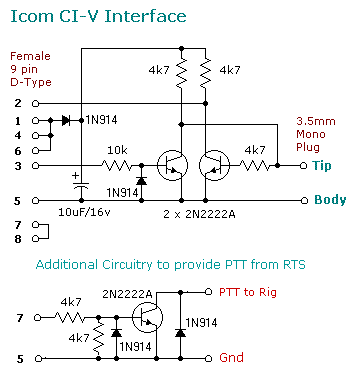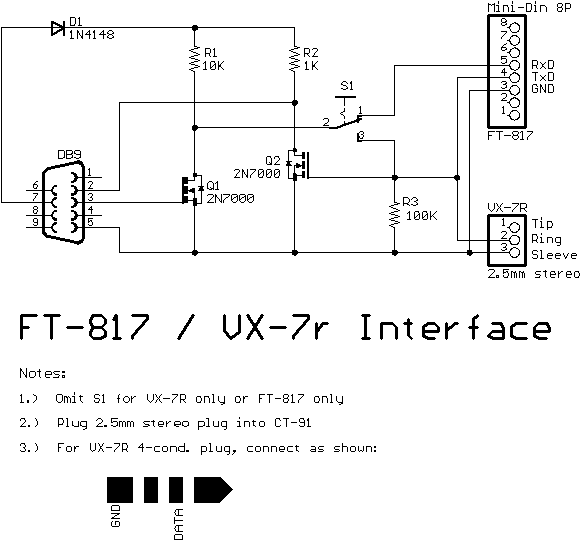|
DMR
TYT Dmr Software is HERE
BEST PRACTICE
As this is a global network, users need to realise the
impact of each talk group on users around the globe as well as nationally and
within a region. Time slot 1 is the most busiest with other countries also
having other talk groups on this slot so opening a lot of repeaters prevents
other network users globally from using the time slot. Ideally the choice of
talk group should be as to open the least repeaters possible. As much as some
say, activity breeds activity or that the talk group is quiet, note that users
may be using another talk group on the same slot that you do not have access
to. Itís not to limit people from using the facilities on the network but more
of having consideration for our fellow amateurs using the network.
Also itís worth bearing in mind that not all users have
display radios or maybe scanning the talkgroups, so itís a good idea to mention
which TG youíre on as part of your call-in or handover transmission.
TG1, TG2 & TG13
TG1 opens all repeaters globally, TG2 opens all repeaters in
Europe and TG13 opens all repeaters in English speaking countries Ė several
hundred repeaters can be affected by one of these talk groups. Thus these talk
groups are ďcalling channelsĒ meant to establish a contact and qsoís should be
kept limited to a few minutes. Try to prevent UK only qsoís on these talk
groups by moving to UK Wide user activated talk groups TG80 & TG81 or a
more local talk group depending on where the users are located. Other user
activated talk groups (TG113, TG119, TG123 & TG129) can also be used to
reduce the number of repeaters being opened.
TG235
This has a similar impact as TG1, TG2 & TG13 Ė it opens
all repeaters within the UK. It prevents other UK users from utilising any
other slot 1 talk group. Where possible, users should use the user activated
talk groups TG80 & TG81 which are UK only or TG113, TG119, TG123 &
TG129 which are World Wide
TG8xx REGIONAL
The new regional layout is the same idea as the
original TG8 with the exception that a repeater can have secondary regions
added (which would be UA) and that the SE has split into an East & West
region. One still needs to look at the number of repeaters being used. Regions
vary from 2 repeaters to around 10 repeaters. Itís a great facility when mobile
travelling around different areas. However many also use it as a general talk
group. Many DMR users prefer to use their local repeater in a similar fashion as
an analogue repeater with little interest in wide area qsoís so using TG8xx
prevents them from having a local qso. Other options are the user activated
talk groups (TG80, TG81, TG113, TG119, TG123 & TG129) or a special talk
group (Special TG8xx) if available on the required repeaters
Other
Digital Modes
The digital modes provide a wonderful opportunity for those of us
who would like to work on the HF bands but find CW too difficult and
SSB phone prohibitive because of interference problems. These modes
require very little power to work the world. Generally 25 to 50 watts
is plenty of power. The digital modes are comparable to CW in that
their bandwidths are very narrow. Bandwidths generally range from
about 30 to 200 Hz compared with SSB which is 2,100 Hz. This is a huge
difference and one of the main reasons why the digital modes are so
effective at low power. Because of their low power and modulation
schemes, the digital modes do not interfere with telephones and
answering machines in the neighborhood the way the SSB often does.
The digital modes are easy to set up and get operating. What is
needed is an HF rig, a computer running one of the many software
programs that are available either for free (most are) or for a small
purchase price, and a hardware interface between the computer and
radio. Most computers come with a sound card and these modes work via
the sound card input and output circuits. A fairly easy interface
between the sound card and radio can be built for around £3.00 or a
very nice and very adequate interface can be purchased that will
handle any chore you might throw at these modes.
Best of all, the digital modes are incredible easy to use. The
major software programs utilize a waterfall display that shows all of
the signals currently operating on the band. All you have to do is
click on a signal with your mouse, and the QSO pops up on your
computer screen. It doesnít get any easier than that.
The digital modes described in this article are mainly found on the
High Frequency bands and will require a General class license or above
(except on 10 meters where a Technician with morse code privileges can
operate from 28.100 to 28.300 MHz).
There is a wide choice of digital modes to choose from. However,
the most popular modes today are PSK31, BAUDOT (RTTY), MFSK-16, and
PACTOR. PSK31 is the most popular of the digital modes because it is
very effective at low power, is easy to set up (it requires only an HF
radio and a computer with a sound card), and its waterfall display
makes it extremely easy to use. Baudot RTTY is the second most
popular, particularly for DX and contest work. RTTY is the oldest of
the digital modes. However, new software with waterfall displays and
using the computerís sound card as the HF radio interface has given
the old standby a new look. MFSK-16 is one of the newest modes that
shows considerable promise. It is a good weak signal performer,
reportedly better than PSK31, particularly for DX contacts that
involve signal paths that pass through the Earthís polar regions. It
is a little more difficult to operate than PSK31 but does use a
waterfall display and sound card radio interface. PACTOR is the most
popular of the error correcting class of digital modes that includes
AMTOR, Clover, and G-TOR. These modes utilize relatively complex
protocols that automatically detect and recover from transmission
errors through a combination of forward error correction and automatic
retransmissions. They are excellent for message handling in that they
deliver error free text to the computer screen. However, they are more
than what is needed for most casual amateur radio QSOs. Because of
their complex protocols, these modes require a multi-mode hardware
controller box between the computer and HF radio. The multi-mode
controller makes these modes more expensive to implement and a little
more difficult to operate than the modes using waterfall displays and
sound card interfaces. One point to mention about the sound card
interface is that once you have it installed, you can switch between
the various modes that use the interface (PSK31, RTTY, MFSK-16, and
others) by simply activating the appropriate software package on your
computer.
Where on the HF bands do you find hams using the digital modes? The
following chart shows you were to look.
|